2024
3
July
Buying a SIM Card For Your Next Trip? It's Easier To Download Them
3
July

It's no secret that we Canadians pay some of the highest cellular rates on the planet. And when we travel the Canadian cell phone companies squeeze us even harder, charging up to $15 per *day* to 'roam like home' the moment you send a single e-mail in other countries.
To avoid these high prices many Canadians buy a local SIM card when they arrive at their destination country and use that instead.
Buying a local SIM card generally costs less than $20-$30 and gives you more data than a person is likely to use on their entire trip.
There are some inconveniences when doing this though. Namely...
• Not having the local SIM card already installed in your phone and ready to go when you land (unless you were able to get one shipped to you before your trip which usually costs more)
• Needing to track down a place that sells the local SIM card and package you want. They're often available at the airport, but that is also usually the most expensive place to buy one.
• If you're arriving late at night and stores are closed you might need to wait until the next day to begin your hunt for a SIM card.
• Having to physically install the SIM card into your phone and getting it all setup to use.

But things are getting a lot easier, thanks to e-SIMs (downloadable SIM cards)
With e-SIM technology you no longer have to physically find a store or kiosk with a local SIM card once you land in a foreign country.
You are effectively just downloading a local SIM card to your phone instead of physically swapping it out. Other than that, downloading an e-SIM is essentially the same thing as physically installing an actual SIM card.
This means while travelling you can take advantage of the cheap cell phone rates available in other countries, but without all the hassles mentioned above.
The popularity of e-SIMs was starting to gain some traction in 2019 and then, well, the pandemic hit and not many of us needed cell coverage in foreign countries.
With international travel becoming a reality again for many people in 2022 this might be the year they break through into widespread adoption.
How this works
Step 1: Does your phone support e-SIMs ?
Many of the latest cell phone models already support e-SIMs, and you'll see it supported by most phones going forward.
If you bought your phone in 2019 or later, there's a decent chance it supports e-SIMs.
Here are some examples of phones that support e-SIMs:
iPhone: XR, XS, XS Max, iPhone 11, 11 Pro, 11 Pro Max, 12, 12 Pro, 12 Pro Max,12 Mini, 13, 13 Pro, 13 Pro Max,13 Mini
Samsung: Galaxy Fold, Galaxy Z Fold 2 5G, Galaxy S20, S20+, S20 Ultra, Galaxy Z Flip, Z Flip 3 5G, Galaxy Z Fold 3 5G, Note 20+, Galaxy Note 20 Ultra & Ultra 5G, Galaxy Note 20 FE & Note 20 FE 5G, Galaxy S21 Ultra 5G, Galaxy S21+ 5G
Google: Pixel 6 & 6 Pro, Pixel 5, 5a & 5a 5G, Pixel 4 & 4a, Pixel 2
You can also find tablets and laptops that support e-SIMs such as:
iPad: (7th, 8th, 9th generation)
iPad Air: (3rd and 4th generation)
iPad Pro: 11 inch (1st, 2nd, 3rd generation)
iPad Pro: 12.9 inch (3rd, 4th, 5th generation)
iPad Mini: (5th, 6th generation)
Microsoft Surface: (Go 3, Pro X, Duo, and Duo 2)
Certain laptops and hybrid models from Acer, ASUS, Dell, HP, Lenovo, and Panasonic also support e-SIMs.
Even Apple and Samsung watches support e-SIMs.
If your phone doesn't support e-SIM technology directly, there is a way to make it compatible with e-SIMs using a special SIM card from eSIM.me but that's a little more complicated and the card itself costs about $40 CAD.
Or you might just be better off waiting until the next time you upgrade your phone, tablet, or laptop.
NOTE: If your phone doesn't support e-SIMs and you're looking to physically buy a local SIM card the old school way, check out this article:
"What is the best local SIM card or portable wifi hotspot to get when I travel to...."

Step 2: Downloading an e-SIM for your next trip
Airalo
They make it all very convenient. Simply install the Airalo app (or visit the Airalo website), choose your destination and e-SIM data plan that you want, and download / activate the eSIM. Done.
Your phone is now using a local cell phone provider in the country you're visiting and taking advantage of the ridiculously cheap local cell phone rates without having to physically visit and buy a SIM card at a cell phone shop.
There are no subscription fees or anything like that. Just a one-time fee for the e-SIM you want to download.
From reading the experiences in my Facebook Groups that Canadian travellers have had with Airalo I can tell you that travellers love it...
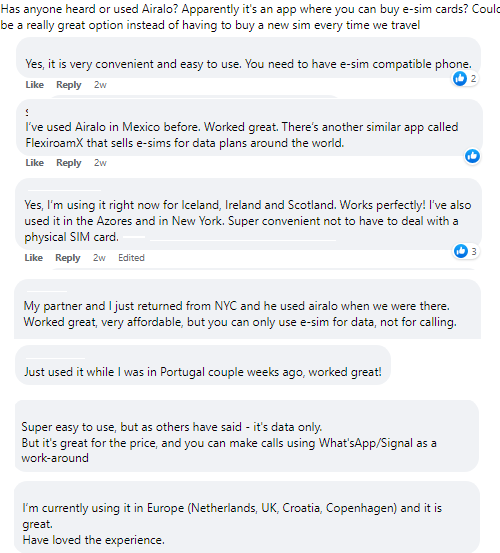
Reading through the last 100 comments about experiences with Airalo, 98 people had a positive experience using it in a wide variety of countries around the world.
One person found it difficult to activate. One other person discovered (too late) that their phone did not support e-SIMs.
TIP: Use discount code CANADA at checkout in the Airalo app or on the
Airalo website for an extra 10% off. (Keep reading for more info)
Other e-SIM Providers
Airalo is not the only provider of e-SIMs. You can also check out the e-SIM Database at www.esimdb.com which keeps track of e-SIM prices available from all providers, for every country.
Just type in the name of the country you want to visit and they'll show you the cheapest plans (per GB) from every e-SIM provider.
But Airalo has by far the best reviewed app and website for downloading e-SIMs and making the process easy.
Are there any downsides to using an e-SIM ?
The one downside is that e-SIMs can often be 'data only', which means no traditional voice calls or text messages, and you may not be assigned a local phone number. You need to receive calls and messages through a data based app.
Most people get around this inconvenience by installing an app like WhatsApp or Signal.
You install WhatsApp while still using your Canadian cell phone provider at home and tell your friends & family to contact you through WhatsApp at your Canadian number.
Then whenever you travel and change your SIM card (whether it's buying a physical SIM card or downloading an e-SIM) WhatsApp will ask if you'd like to keep your original Canadian number.
You say yes, and continue to receive messages/calls at your Canadian number through WhatsApp. Your friends and family don't need to do anything different on their end.
Of course there's a million other 'data only' apps these days for keeping in touch via voice, video calls, messaging, etc (Skype, FaceTime, iMessage, Viber, etc).
More About Airalo
Airalo was one of the first e-SIM marketplaces for Apple iOS and Android.
All of the e-SIMs offered by Airalo are data-only, which means you are not assigned a phone number.
You need to use a data based app for making voice calls, such as WhatsApp, Skype, FaceTime, iMessage, Viber, etc.
But what you do get is ultra-fast mobile data at cheap local prices.
You can purchase Airalo eSIMs through the Airalo mobile app or on the Airalo website.
Airalo has e-SIMs for over 190 countries, so you just keep the app installed on your device and can connect to cheap, local, mobile data plans pretty much anywhere in the world.
Airalo e-SIMs: Local and Regional Plans
Airalo sells 2 types of e-SIMs: local and regional.
The local e-SIMs are for 1 specific country, and are the cheapest option.
The regional e-SIMs allow you to connect while travelling through multiple countries in the same area, and cost a little more.
All of the Airalo e-SIMs are pre-paid and do not automatically renew, so there's no strings attached. You don't have to worry about cancelling plans or anything annoying like that.
Here are some pricing examples from the Airalo website:
Airalo Local (Country Specific) eSIMs
| Location | Data Allotment | Validity | Price |
| United States | 3 GB | 30 days | $11 USD |
| Mexico | 3 GB | 7 days | $9.50 USD |
| Italy | 5 GB | 30 days | $10.50 USD |
| Portugal | 10 GB | 30 days | $17 USD |
Airalo Regional (Multi-Country) eSIMs
| Location | Data Allotment | Validity | Price |
| Europe | 3 GB | 30 days | $13 USD |
| Asia | Unlimited | 12 days | $18 USD |
| Caribbean | 1 GB | 7 days | $15 USD |
| Africa | 1 GB | 30 days | $27 USD |
Airalo also has a Global e-SIM, but it doesn't really cover every country in the world. It works in 87 countries and is essentially a combination of the Asia and Europe regional e-SIMs with a few other countries thrown in.
As you can see you are usually able to buy enough data to last you anywhere from 1 week to a month while on vacation for about the same price as *one day* of roaming with typical Canadian cell phone 'roam like home' charges.
Use Discount Code CANADA for 10% off at Airalo
You can take an additional 10% off of your Airalo e-SIM order by using the promo code CANADA at checkout.
The 10% off code works for both new and existing Airalo users.
Airalo app: When you get to the checkout page, scroll down a bit and click on the 'Apply Code or Use Airmoney' button. In the 'Apply Code' box, enter CANADA into the box and click on Apply.
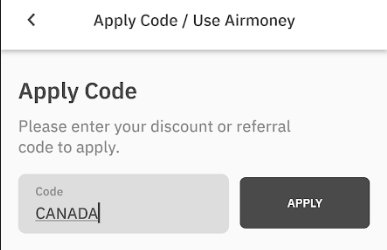
Airalo website: When you get to the checkout page, under TOTAL PRICE click on 'Redeem Referral or Discount Code' and enter CANADA into the box. Click on the 'Redeem' button to apply.
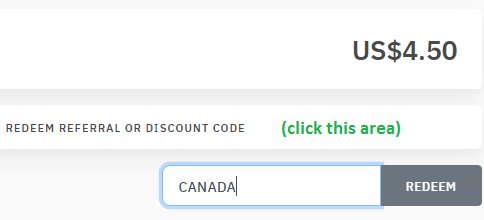
NOTE: You can also find Discount Codes that give you a flat $3 off your first e-SIM, which could be more than 10% off, since e-SIMs are so cheap.
If you have any friends with an Airalo account, ask them for their referral code, which helps both of you out.
Or if you can't find one, mine is: CHRIS5947
Common Questions
How can I figure out if my phone supports e-SIMs before I actually travel?
Airalo maintains a list of devices that support eSIMs, which you can find here.
I've seen more complete lists though, including watches and wearables, such as this one
Or you can just try Googling the name and model of your phone followed by 'esim' to see what info comes up.
Even if you're not planning to download or purchase an e-SIM right now, before your trip you can install the Airalo app and use it to see if your phone supports them.
If you try to purchase an e-SIM in the Airalo app with a device that doesn't support e-SIMs a large warning screen will pop up to let you know (before entering any payment info). So just try it well before your trip to see.
NOTE: If your phone doesn't support e-SIMs and you're looking to physically buy a local SIM card the old school way, check out this article:
"What is the best local SIM card or portable wifi hotspot to get when I travel to...."
Can I use Airalo on a tablet or laptop?
Sure, as long as your tablet or laptop supports e-SIMs. See the list above. A number of iPad models support e-SIMs, as well as certain laptops & hybrid models from Microsoft, Acer, Asus, Dell, HP, and Lenovo.
What kind of speeds can I expect?
You can expect full, 4G LTE speeds in most countries. But note that some countries may only support 3G speeds.
Where can I see what local cell phone provider I'll actually be using with an e-SIM?
Go to the Airalo website and click on a country or region name. Then click on the 'Buy Now' button. A page should pop up with information under 'Additional Information'. Under the United States for example you can see that it's AT&T or T-Mobile....
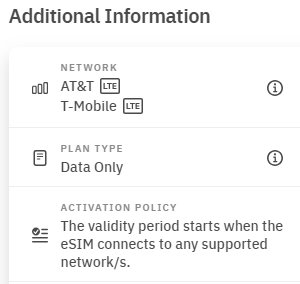
How can I be sure my Canadian cell phone carrier won't charge me those terrible roaming fees when I travel?
1. Make sure data roaming for your Canadian SIM card is turned off. "Settings," "Wireless & networks" and "Mobile networks." Ensure that the "Data roaming" option is unchecked.
2. Personally, I've found that doing the above is not always enough to be absolutely sure. Some Canadian cell phone companies will use any excuse to charge you their typical $10-$15/day roaming fee, including receiving or sending just a single incoming text.
To be 100% sure there's no way I can be charged their ridiculous roaming fees, I often physically remove my Canadian SIM card from the phone before travel.
Are there any other good providers of e-SIMs out there?
I went through a comprehensive list of every e-SIM marketplace and e-SIM network operator that I could find (about 50 of them).
Airalo
• a relatively large number of downloads (100,000+)
• overwhelmingly positive reviews (average review score of 4.6).
Here are some of the next best e-SIM options that I could find...
Flexiroam: 500,000 downloads, review score of 4.0. Claims to support 500+ mobile networks in 190+ countries. Android - Apple - Website
Mint Mobile: 1,000,000 downloads, review score of 3.8. For U.S. travel only. See the comments section below for info on getting a free trial. Android - Apple - Website
Yesim: 50,000 downloads, review score of 4.6. Claims to support mobile networks in 137 countries. Android - Apple - Website
Visible by Verizon: 100,000 downloads, review score of 4.1. Contract based. Android - Apple - Website
Ubigi: 50,000 downloads, review score of 4.0. The app itself gets mediocre reviews (particularly the Android version). Android - Apple - Website
T-Mobile Test Drive: review score of 2.6. For U.S. travel only. Terrible reviews, but offers a free trial (30GB for 30 days. Available for iPhone XS or newer only. Apple - Website
Have you tried Airalo or another e-SIM provider?
Let me know what you thought of the experience.
Leave a comment below or contact me here.
|
|
|
|
People That Liked This Page Also Liked:
|
|
You may also want to check out pages that were tagged with: |
Be The First To Know About The Next Amazing Deal!
Head to the Ydeals Alerts Page where you can choose to be notified by e-mail, Facebook, Twitter, or RSS Feed the moment an amazing travel deal from your city is found.Setting up alerts allows you to be one of the first to see a new deal, before it sells out.
And don't worry, alerts are only sent when it's truly an amazing deal.
Like Our Site? Follow Us!
|
|
Comments from Facebookers
Comments from Everyone Else
37 Responses to "Buying a SIM Card For Your Next Trip? It's Easier To Download Them"
Comments are automatically closed 30 days after the post is made.






Will be giving this a try (hopefully!) waiting for passports to arrive and will book a flight to the US. This will come in handy! Thanks!!
I used the data only on Airlo while visiting the US last march and it worked pretty well. I lost the network for no reasons a couple if times. I simply turned on/off airplane mode and it fixed the issue.
Great article. I didn't know about this so good to have another option.
Just had a bad experience with "3 Mobile" in England. Bought one through Amazon here in Canada and it failed to work for voice but data worked. Went to a 3 store and they said they couldn't get any history on that sim and felt it was old stock. Anyway ended up buying another sim there. Had to get another sim when my 30 days was up as they had issues with doing a top-up. Overall, a bit of a pain.
Two stores there warned me off buying through Amazon as well as the airport (?). They said they get lots of walk-ins from tourists with problems.
Question: How does this e sim work with ride-share companies (Uber etc) that need a phone number. Will the WhatsApp number work with them?
Thanks Andrew! I know overall that Three Mobile has been one of the favorite SIM card providers for Canadians visiting the United Kingdom (along with Giffgaff and Vodafone). But it does seem like more people report issues when buying the SIM card beforehand on Amazon versus when they get there. It probably also helps having someone right there at the store making sure all is well right after swapping it out.
*Theoretically* if you have Uber already installed on on your phone, and you have 2-factor authentication turned off in the Uber app, it should be fine to just continue using the Uber app when your phone is using another SIM card.
When you sign up with Uber it asks for a phone number, and you do the whole signup and verification process with your Canadian number while you're still at home. And then when you travel, you switch to the other SIM card, but the Uber app shouldn't care, being already installed and your account already verified.
Where it gets tricky though is if the app you're using does want to use 2 factor authentication and re-verify that it's you. Such as a banking app for example, where they will always want to send a text to your Canadian phone number every time you try to log in. That's a situation where a person might have to bite the bullet and turn on their Canadian SIM card and accept a roaming charge for the day.
I used Airalo and it works fine.
https://www.mintmobile.com/trial/
In the USA, I've also used Mint Mobile (partially owned by Ryan Reynolds). They have a free 250MB free trial with 250 texts, 250 minutes and you get a USA phone number. Using the extra "." gmail trick to get multiple gmail email addresses from the same gmail account. I sign up for multiple mint accounts to get as much data as I need for a vacation. It is great for a weekend trip across the border and if you want enough data to run Waze and check your facebook.
The App for android or Apple is how you get your e-sim working (but you must have wifi to signup.)
Or if you wish (or are planning multiple x-border trips over a 3 month period) , you can sign up for Mint Mobile's "UNLI-MINT-ED"
https://www.mintmobile.com/plans/
$15/month x 3 month plan ($45 USD) that comes with UNLIMINTED
Unlimited talk
Nationwide coverage
35GB of 5G • 4G LTE Data
$45 for 3 months of service
Thanks Christopher, great info! Adding Mint Mobile to the list.
Wow, so useful information, thanks !!
If you physically remove your Canadian SIM card, can WhatsApp still work with your Canadian number?
I was wondering if your phone needs to be unlocked to be able to install an eSim. That's another complication with the Canadian cell phones.
If you're cell phone is locked to provider and had it for at least six months you can call them and ask to have them them unlock it or give you the information to do so. It's a CRTC law ( or something like that).
But now a days most cell phones come unlocked. Last year I ordered an iPhone for my girlfriend on my account with Telus and but her Fido sim in it and it worked with no hassle.
Anaïs: Yes, if you remove your Canadian SIM card WhatsApp still works with your Canadian number. You just need to install WhatsApp while you still have your Canadian SIM card in.
Ann-Muriel: All phones sold in Canada since December 2017 are supposed to already be unlocked. By law, older devices can also be unlocked by the Canadian wireless carrier at no charge. Both eSIMs and physical SIM cards do require a phone to be unlocked (assuming you're using a carrier other than your own).
Although there may be a minor hassle to purchase, I have always been able to buy a reasonably priced SIM card on trips to Europe, Mexico and Australia that provided adequate data and more importantly, calling to landlines and texts, and many included calling to Canada. I also have a VOIP app that allows me to call Canada and the US for free. And for anyone who has cell service through Shaw and is travelling to the US, they offer US coverage for $25/month.
I will look into these E-SIM options, but unless they have calling, they are not worth it in my view as I sometimes need to be able to make calls to landlines to deal with accommodation.
I’m currently using Airalo in Canada and have been for almost a month now. Very happy with it!!
We used Airalo on our recent trip to Italy. Worked great and had all the data we needed for the same price as one day’s roaming charge with our usual provider.
Thanks Chris, always great tips.
For Canadians: I have Fongo installed so I can call home and also do 2FA using a Canadian number when traveling abroad with a foreign sim. Just needs a VPN (which I always have on) so it thinks i'm in Canada.
Cheers
I am going to Waikiki and the sim card T mobile will cost you $23 for 30 days see ,T mobile cheers!!!!@.
Romeo: Just to mention that T-Mobile also has an e-SIM that a person can try for free for 30 days, with 30 GB of data.. However it requires an iPhone XS or newer model. And it seems to have issues based on the reviews in the Apple store. Links in the article above under 'Are there any other good providers of e-SIMs out there?'
Thanks for this article. I am in Portugal now using Airalo 3GB valid 30 days I used welcome30 code and paid about $4 Canadian and it has been great. Using it for Google maps as our gps while driving. No issue. I had a second old cell and brought it along I have been able to put my Canadian Fido/Rogers sim in the 2nd phone and use wifi calling through my Airalo sim, it is not perfect but worked.
The best option is always get a SIM in the country you're visiting, but if you have an iPhone, you need to be very aware of the implications of using a temporary SIM or eSIM because it impacts your iMessage and Facetime. There's plenty of horror stories surrounding this. Visit Apple's authorized support site for details.
Airalo has a page that shows how to send and receive iMessages with a data only SIM...
https://www.airalo.com/help/troubleshooting/can-i-use-imessage
I've seen other posts that suggest keeping your normal (Canadian) SIM card installed, with data roaming turned off. And then use the second SIM for data only, and iMessage should continue to work fine.
But cell phone carriers do all kinds of sneaky things to use any excuse to charge you for roaming which can make it difficult to keep your Canadian SIM card installed and be absolutely confident you won't trigger a daily roaming charge (even with data roaming disabled).
Going to try the Japan one in a few weeks.
This article is great but I was hoping to find a clear answer on receiving text messages with an eSIM. I have two-factor authentication set up on credit cards, banking apps, google account etc. Can I receive an authentication text message while using an eSIM without incurring roaming charges?
2FA is still an issue when it comes to swapping sim cards. Many online services we use for 2FA are tied to our Canadian phone number (some allow you to use e-mail for 2FA instead which makes it easier). The Canadian cell phone providers will typically jump at any opportunity to charge you a daily roaming fee should you switch over to your Canadian SIM while abroad.
You might be able to get away with it if you keep your data off on the Canadian SIM to receive texts and calls only, depending on your provider. Some Canadian providers don't charge you for that while abroad. But some of them will do sneaky things like charging you if your voicemail picks up on a received call. I've found the only way to truly be sure you are never charged is to leave the Canadian SIM out of the equation altogether.
One thing I experimented with was keeping a cell phone in Canada at home with my Canadian sim in it and forwarding the texts to e-mail using an Android app. And then using a second device while travelling. That actually worked quite well for 2FA.
Purchasing was easy. So was the install. But I would suggest that you don't use Airalo in Japan. Since they are virtual based out of Singapore the speeds are excessively slow once you get past the huge ping time.
Google maps will barely load.
Other online reviews say the same. Get a real sim card.
Thank you Chris for your in-depth research. Just wondering if anyone has tried using Airalo in Namibia and what the experience was like?
Hi Colleen, I actually had the chance to try Airalo in Namibia this past September.
In Namibia the best provider is MTC. MTC has a store in the small arrivals hall at Windhoek airport on your left as you exit.
Unfortunately in Namibia, Airalo uses TN Mobile as the provider. They do not have very much coverage outside of Windhoek and Swakopmund.
I knew that going i, and just decided to try Airalo to have something when we landed, in case there wasn't time to visit MTC.
I did try Airalo at various times throughout Namibia and it was pretty rare to find a place where it worked.
You might want to stick with MTC.
A further review of Airalo in Japan. It works great once you are away from the major cities. Super slow in Tokyo and Osaka areas during certain times of the day.
I used Airlo recently while travelling in Mexico but I thought I was using it, when I actually had not completed all of the steps to start using it, so I got a notification from my Canadian service provider saying I had already spent $75 on roaming fees (and that was in one day, or maybe 2) then I wasnt sure how to make sure that I wasnt roaming so I put my phone in airplane mode, and was never sure if I was accessing my Airlo data or just on wifi. I will admit I am not that great with technology so I have found physically removing my SIM card easier. That way I knew which service provider I was using. There was a crisis back in Canada with my son so I wasn't always in a calm frame of mind when accessing my phone and I didn't realize (until reading this article) that Airlo was for data only. I kept trying to receive text messages from my sisters so I had to use Facebook Messenger and I took my phone out of airplane mode a couple of times to see if my son had text me as he doesn't use Messenger. I am pretty sure I will be dinged $15 for that by my cell company.
I used Airlo for the first time on a recent trip to Argentina (package was for data only). No problems at all switching to an eSIM and no "surprise" roaming charges from my Canadian provider (Koodo). The support section on the Airlo website is very good and provides detailed explanation on things such as how to use iMessage with just a data package.
I liked the eSIM experience I just had w/ Airlo in MX. What I learned, however is that there is also the possibility to use "WIFI Calling" (enabled in your phone's settings) with your own Canadian number even when out of country by accessing the data you get from the eSIM. This is a great workaround for being able to use your own number to make calls.
Apparently, this is only the case for Rogers customers - they allow wifi calling to customers - Telus wants to continue the $15 / day roaming for making cellular calls. I have Telus so am only relaying information I've read about. I'm very likely going to change to Rogers if this is, in fact true.
Another item to mention: I found that it worked better to remove the Automatic decision making feature of Airlo to choose which service it connects to. It was better to manually decide (quicker / less battery usage). As well, I found that you can decide which generation of networking you tap into - 3G, 4G, etc. At first, I could not seem to connect - but when I manually chose 3G instead of the automatic 4G - I was able to connect. Just a few additional tips.
Safe and enjoyable travels to all!
Great tips Sandra, thanks for sharing!
Looking into the WiFI calling feature, it looks like for WiFI calling to work...
- It needs to be an iPhone. Will not work with Android.
- Your Canadian carrier needs to support WiFI calling and support it internationally. Bell for example, supports it in Canada, but not internationally. It sounds like perhaps Rogers is the only Canadian carrier that supports wifi calling internationally. So Wifi calling abroad may only work for those with an iPhone using Rogers.
- Your home country carrier and Airalo must both be turned on and active.
- You must turn on wifi calling in settings before leaving Canada.
- Your home carrier must not be able to roam onto a partner’s tower while travelling abroad. As a workaround you can go into settings for your home country carrier and manually select a network your home country carrier doesn’t partner with. It's also possible Rogers may be able to disable international roaming for you temporarily if you can find a service rep familiar with doing that (it's important that they only disable international roaming and not international calling).
Simply connect to a local wi-fi.
Turn on "wi-fi calling" in settings/cellular (on an iphone).
Now you can make and receive phone calls like you were at home.
I have done this for many months and it works like a charm.
PS I am on Wind/Freedom mobile so ymmv.
The internet generally does not know where the wif-fi access point is....
Thanks Woodie! Just to note, the info I posted above regarding WiFi calling was for a situation where your only data connection is Airalo. Such as, say, if you were travelling and nowhere near a local Wifi connection and you wanted to make or receive a call using your Canadian number.
I could see most of those things mentioned above not being necessary if you were connected to a local wifi.
I used Airalo couple of times already both in US and in Thailand and was very happy with their coverage and service. Plan to use it in my other international trips.
You may need to follow the steps carefully to get it working but you'll enjoy the e-sim better.
Just a side note here. 2FA can be accomplished using apps like Google Authenticator, or Windows Authenticator or other similar apps. These type of apps generate the 2FA code on your device, without having to receive the code from whatever site you are logging into. Read more here: https://www.pcmag.com/picks/the-best-authenticator-apps
This then gives you the option of using any phone number you want, as the code is generated right on your device with zero input from the on-line site.
Currently looking into the e-sim, SIM chip for my phone for future travel, Thanks Chris for that link.
I used Airalo for a month while travelling, I left my rogers SIM card in. I was still charged by rogers for 5 roam like home from rogers. When I returned and talk to rogers , they said that somethimes the SIM card inside the phone picks up signals. They advise me to take out the SIM card or have airplane mode. Well airalo won’t work with airplane mode , so my only other option is to take sim out which I’m going to do next time. Reversing this charges and proving I didn’t use rogers while travelling was hell. After 3 days spend on the phone I finally got my money back with special authorization from the office of the president. And the interesting thing is that no one tells you to remove your SIM card to be 100 % sure you will not get charged by your local provider.